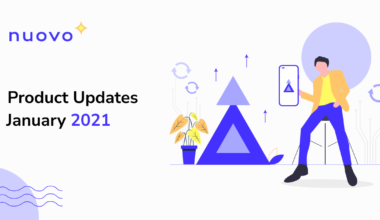The NuovoPay team has geared up to churn out new features every month in 2021. In the month of January, we added some key features for offline locking and operator locking along with enhancements on the dashboard side.
Read More: NuovoPay January 2021 Product Updates

In the month of February, we are back with interesting capabilities to further amplify your device financing experience.
Here’s a list of updates for February 2021:
Improved Security with 2-F Authentication
We understand the security challenges around having multiple users accessing the NuovoPay dashboard. To add an additional layer of security to the dashboard access, we have now enabled two-factor authentication. You can set up the two-factor authentication on the NuovoPay dashboard under the account configuration and sign in settings within the Admins and Roles section.
Changes to the Unlock Device Dialogue
When the dashboard admins attempt to unlock the device or view the unlock password on the dashboard, a dialogue box pops up. This dialogue box displays the next date lock option for the existing devices and new users by default.
The administrators can now configure whether to hide or show the next lock date on the dashboard. These settings can be configured from the dashboard configurations within the account configuration settings under the Admins and Roles section of the dashboard. If enabled, the next lock date will be shown in the dialog. If the settings are disabled, the next lock date will not be displayed. The settings will be applicable to all other admin accounts created by the owner account.
Explore the new features of NuovoPay today! Watch this space for more NuovoPay updates and news.