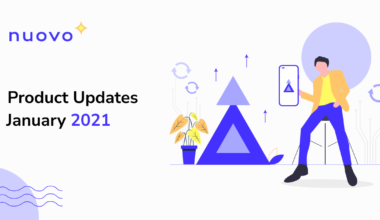We are excited to announce that NuovoPay has now extended its support to managed financed Windows 10 and Windows 11 devices. NuovoPay device financing risk management (DFRM) platform can now be used by OEMs and device financing organizations to streamline the financing and recovery of Windows 10/11 laptops.
Windows: Still enjoying the popularity
Over a long period of time, laptops have been seen as the workhorse of the modern world—a reliable performer that quietly goes about its business. But smartphones today are more powerful than ever. Some smartphones available today have more computing power than laptops sold a few years ago. From work and education to leisure, there’s virtually a mobile app present for consumers to use in everyday life. Moreover, smartphones are easier to carry and are relatively cheaper than laptops. So, is it time to ditch the laptop for good?
Not yet.
The attributes that make smartphones alluring also hold them back. Inevitably, consumers at work, school, or home feel the need for a larger screen, physical keyboard, and more productive user experience.
According to Counterpoint Research, the surge in the work-from-home and remote work models in the past few years has helped push the demand for laptops. Consumers are shifting to smartphones for leisure while keeping laptops for business or education purposes.
As that happens, OEMs and financing companies are offering various laptop financing and payment plans for schools and retail buyers. Similar to smartphone financing, laptop financing comes at a risk of late payments and defaults. The higher average selling price of laptops makes financing riskier.
To overcome this challenge, we are excited to announce Nuovopay’s device financing risk management (DFRM) platform for Windows 10/11 laptops.
How DFRM for Windows 10/11 Works
After consumers complete the purchase, the NuovoPay application is installed on the Windows 10/11 laptops upon activation. OEMs or financing companies have administrator-level control of a financed Windows 10/11 device during the loan period.
Financiers can choose to disable advanced, Windows-native utility tools to prevent delinquency. After the device is paid off, financiers can hand over complete control to consumers at the click of a button.
OEMs or financing companies would want to be able to discourage consumers from making monthly payments in the initial months and then disappear. In case the EMI isn’t paid or there’s a delay in EMI payment, the laptop functionality is restricted.
In markets where laptop financing is offered at zero down payment and no credit checks, financing providers can trigger the device lock option where consumers won’t be able to access the machine. These restrictions are removed only upon making the payments.
Getting started with DFRM for Windows 10/11
Financing providers that use Nuovopay’s DFRM platform can start increasing their revenue simply by encouraging their customers to make timely payments through automated reminders, trigger-based restrictions, and easy access to payment links. Sign up for a free demo to get started with DFRM for Windows 10/11 laptops.